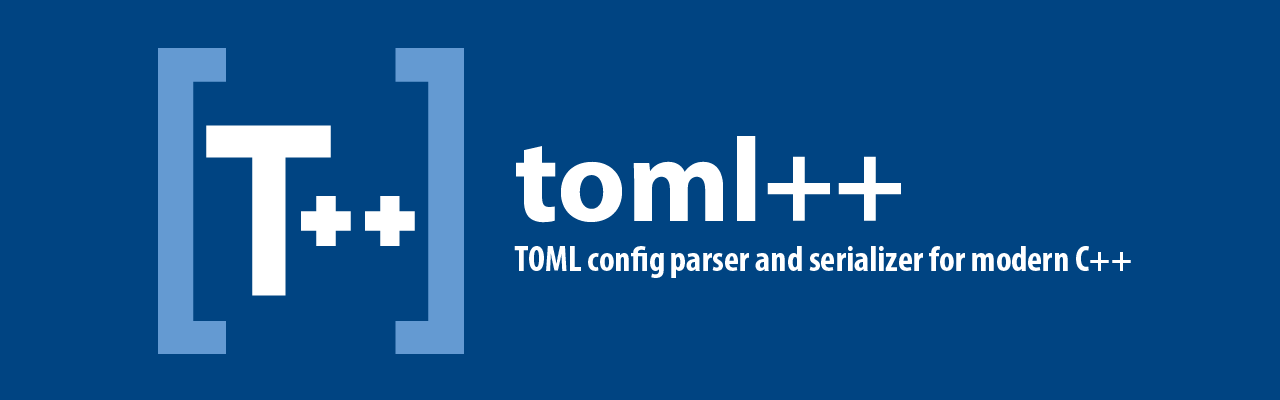
Features
- Supports the latest TOML release (v1.0.0), plus optional support for some unreleased TOML features
- Supports serializing to JSON
- Proper UTF-8 handling (incl. BOM)
- C++17 (plus some C++20 features where available, e.g. experimental support for char8_t strings)
- Header-only (optional!)
- Doesn't require RTTI
- Works with or without exceptions
- Tested on Clang (6+), GCC (7+) and MSVC (VS2019)
- Tested on x64, x86 and ARM
API documentation
You're looking at it! Browse the docs using the links at the top of the page. You can search from anywhere by pressing the TAB key.
Basic examples
Parsing files
Call toml::
#include <iostream> #include <toml++/toml.h> int main(int argc, char** argv) { toml::table tbl; try { tbl = toml::parse_file(argv[1]); std::cout << tbl << "\n"; } catch (const toml::parse_error& err) { std::cerr << "Parsing failed:\n" << err << "\n"; return 1; } return 0; }
Parsing strings and iostreams
Call toml::
Try this code on Compiler Explorer
#include <iostream> #include <sstream> #include <toml++/toml.h> using namespace std::string_view_literals; int main() { static constexpr std::string_view some_toml = R"( [library] name = "toml++" authors = ["Mark Gillard <mark.gillard@outlook.com.au>"] cpp = 17 )"sv; try { // parse directly from a string view: { toml::table tbl = toml::parse(some_toml); std::cout << tbl << "\n"; } // parse from a string stream: { std::stringstream ss{ std::string{ some_toml } }; toml::table tbl = toml::parse(ss); std::cout << tbl << "\n"; } } catch (const toml::parse_error& err) { std::cerr << "Parsing failed:\n" << err << "\n"; return 1; } return 0; }
[library] authors = [ 'Mark Gillard <mark.gillard@outlook.com.au>' ] cpp = 17 name = 'toml++' [library] authors = [ 'Mark Gillard <mark.gillard@outlook.com.au>' ] cpp = 17 name = 'toml++'
Handling errors without exceptions
Can't (or won't) use exceptions? That's fine too. You can disable exceptions in your compiler flags and/or explicitly disable the library's use of them by setting the option TOML_0. In either case, the parsing functions return a toml::
#include <iostream> #define TOML_EXCEPTIONS 0 // only necessary if you've left them enabled in your compiler #include <toml++/toml.h> int main() { toml::parse_result result = toml::parse_file("configuration.toml"); if (!result) { std::cerr << "Parsing failed:\n" << result.error() << "\n"; return 1; } do_stuff_with_your_config(std::move(result).table()); // 'steal' the table from the result return 0; }
Custom error formatting
The examples above use an overloaded operator<< with ostreams to print basic error messages, and look like this:
Error while parsing key: expected bare key starting character or string delimiter, saw '?' (error occurred at line 2, column 5)
In order to keep the library as small as possible I haven't bent over backwards to support things like custom colouring of the text in TTY environments, et cetera. That being said, the library provides the requisite information for you to build these yourself if necessary via toml::
toml::table tbl; try { tbl = toml::parse_file("configuration.toml"); } catch (const toml::parse_error& err) { std::cerr << "Error parsing file '" << *err.source().path << "':\n" << err.description() << "\n (" << err.source().begin << ")\n"; return 1; }
Working with TOML data
A TOML document is a tree of values, arrays and tables, represented as the toml::
Try this code on Compiler Explorer
#include <iostream> #include <toml++/toml.h> using namespace std::string_view_literals; int main() { static constexpr auto source = R"( str = "hello world" numbers = [ 1, 2, 3, "four", 5.0 ] vegetables = [ "tomato", "onion", "mushroom", "lettuce" ] minerals = [ "quartz", "iron", "copper", "diamond" ] [animals] cats = [ "tiger", "lion", "puma" ] birds = [ "macaw", "pigeon", "canary" ] fish = [ "salmon", "trout", "carp" ] )"sv; toml::table tbl = toml::parse(source); // different ways of directly querying data std::optional<std::string_view> str1 = tbl["str"].value<std::string_view>(); std::optional<std::string> str2 = tbl["str"].value<std::string>(); std::string_view str3 = tbl["str"].value_or(""sv); std::string& str4 = tbl["str"].ref<std::string>(); // ~~dangerous~~ std::cout << *str1 << "\n"; std::cout << *str2 << "\n"; std::cout << str3 << "\n"; std::cout << str4 << "\n"; // get a toml::node_view of the element 'numbers' using operator[] auto numbers = tbl["numbers"]; std::cout << "table has 'numbers': " << !!numbers << "\n"; std::cout << "numbers is an: " << numbers.type() << "\n"; std::cout << "numbers: " << numbers << "\n"; // get the underlying array object to do some more advanced stuff if (toml::array* arr = numbers.as_array()) { for (toml::node& elem : *arr) { // visitation helps deal with the polymorphic nature of TOML data elem.visit([](auto&& el) noexcept { if constexpr (toml::is_number<decltype(el)>) (*el)++; else if constexpr (toml::is_string<decltype(el)>) el = "five"sv; }); } // arrays are very similar to std::vector arr->push_back(7); arr->emplace_back<toml::array>(8, 9); std::cout << "numbers: " << numbers << "\n"; } // node-views can be chained to quickly query deeper std::cout << "cats: " << tbl["animals"]["cats"] << "\n"; std::cout << "fish[1]: " << tbl["animals"]["fish"][1] << "\n"; // ...even if the element doesn't exist std::cout << "dinosaurs: " << tbl["animals"]["dinosaurs"] << "\n"; //no dinosaurs :( return 0; }
hello world hello world hello world hello world table has 'numbers': 1 numbers is an: array numbers: [ 1, 2, 3, 'four', 5.0 ] numbers: [ 2, 3, 4, 'five', 6.0, 7, [ 8, 9 ] ] cats: [ 'tiger', 'lion', 'puma' ] fish[1]: 'trout' dinosaurs:
Serializing as TOML and JSON
All toml++ data types have overloaded operator<< for ostreams, so 'serializing' a set of TOML data to actual TOML is done just by printing it to an ostream. Converting it to JSON is done in the same way, but via a toml::
Try this code on Compiler Explorer
#include <iostream> #include <toml++/toml.h> int main() { auto tbl = toml::table{{ { "lib", "toml++" }, { "cpp", toml::array{ 17, 20, "and beyond" } }, { "toml", toml::array{ "1.0.0", "and beyond" } }, { "repo", "https://github.com/marzer/tomlplusplus/" }, { "author", toml::table{{ { "name", "Mark Gillard" }, { "github", "https://github.com/marzer" }, { "twitter", "https://twitter.com/marzer8789" } }} }, }}; // serializing as TOML std::cout << "###### TOML ######" << "\n\n"; std::cout << tbl << "\n\n"; // serializing as JSON using toml::json_formatter: std::cout << "###### JSON ######" << "\n\n"; std::cout << toml::json_formatter{ tbl } << "\n\n"; return 0; }
###### TOML ###### cpp = [ 17, 20, 'and beyond' ] lib = 'toml++' repo = 'https://github.com/marzer/tomlplusplus/' toml = [ '1.0.0', 'and beyond' ] [author] github = 'https://github.com/marzer' name = 'Mark Gillard' twitter = 'https://twitter.com/marzer8789' ###### JSON ###### { "author" : { "github" : "https://github.com/marzer", "name" : "Mark Gillard", "twitter" : "https://twitter.com/marzer8789" }, "cpp" : [ 17, 20, "and beyond" ], "lib" : "toml++", "repo" : "https://github.com/marzer/tomlplusplus/", "toml" : [ "1.0.0", "and beyond" ] }
Speeding up compilation
Because toml++ is a header-only library of nontrivial size you might find that compilation times noticeably increase after you add it to your project, especially if you add the library's header somewhere that's visible from a large number of translation units. You can counter this by disabling header-only mode and explicitly controlling where the library's implementation is compiled.
Step 1: Set TOML_0 before including toml++
This must be the same everywhere, so either set it as a global #define in your build system, or do it manually before including toml++ in some global header that's used everywhere in your project:
// global_header_that_includes_toml++.h #define TOML_HEADER_ONLY 0 #include <toml.hpp>
Step 2: Define TOML_
// some_code_file.cpp #define TOML_IMPLEMENTATION #include "global_header_that_includes_toml++.h"
Bonus Step: Disable the parser if you don't need it
If all you need to do is serialize some code-generated TOML and don't actually need the parser at all you can set TOML_0 to disable the parser altogether. This can yield fairly significant compilation speedups since the parser accounts for a good chunk of the library's code.
Adding toml++ to your project
The library comes in two flavours, 🍦️ Single-header and 🍨️ Regular. The API is the same for both.
"The old fashioned way"
Clone the repository from GitHub, and then:
🍦️ Single-header flavour
- Drop
toml.hppwherever you like in your source tree - There is no step two
🍨️ Regular flavour
- Add
tomlplusplus/includeto your include paths #include <toml++/toml.h>
Conan
Add tomlplusplus/2.4.0 to your conanfile.
DDS
Add tomlpp to your package.json5, e.g.:
depends: [ 'tomlpp^2.4.0', ]
Meson
The library supports being added as a subproject in the meson build system.
Vcpkg
vcpkg install tomlplusplus
CMake FetchContent
include(FetchContent) FetchContent_Declare( tomlplusplus GIT_REPOSITORY https://github.com/marzer/tomlplusplus.git GIT_TAG v2.4.0 ) FetchContent_MakeAvailable(tomlplusplus)
Other environments and package managers
toml++ is a fairly new project and I'm not up-to-speed with all of the available packaging and integration options in the modern C++ ecosystem. I'm also a cmake novice, for better or worse. If there's an integration option missing be assured that I fully support it being added, and welcome pull requests!
Special mention: Python
Yes, you read correctly, python. There exists a python wrapper built around toml++ called pytomlpp:
pip install pytomlpp
Note that I'm not the developer or maintainer of that project so if you wish to report a bug relating to the python implementation, please do so at their repository, not on the main toml++ one.
Library configuration options
The library exposes a number of configuration options in the form of compiler #defines. Things like changing the optional<T> type, disabling header-only mode, et cetera. The full list of configurables can be found on the Library Configuration page.
Contributing
Contributions are very welcome! Either by reporting issues or submitting pull requests. If you wish to submit a pull request, please see CONTRIBUTING for all the details you need to get going.
License
toml++ is licensed under the terms of the MIT license - see LICENSE.
If you're using the single-header version of the library you don't need to explicitly distribute the license file; it is embedded in the preamble at the top of the header.
Contacting the author
For bug reports and feature requests please use the Github Issues system. For anything else you're welcome to reach out via other means. In order of likely response speed:
- Twitter: marzer8789
- Email: mark.gillard@outlook.com.au
- Facebook: marzer
- LinkedIn: marzer

